A few weeks ago I upgraded my 4th generation iPad (retina) to iOS 8. However, I was recently working remotely and found the option to create a personal hotspot on my iPad was missing.
This option allows you to share your cellular data connection with other computers and devices via a Wi-Fi connection. I have significantly bigger data bundle on my iPad contract, than I do on my mobile phone, so whenever I work remotely and don’t have free Wi-Fi access, I use my iPad.
After some Googling, I found out that I was not alone with the issue of the missing personal hotspot in iOS 8. This issue is with the operating system, so it applies to both iPads and iPhones.
In order to restore the Personal Hotspot option on your iPad/iPhone, follow these steps:
- Open up the Settings on your device
- Go to the Cellular Data section
- Then open up APN Settings
- Under “Personal Hotspot” enter the following for APN: internet
- Go back to Cellular Data
- Disable and Enable the Cellular Data on your device
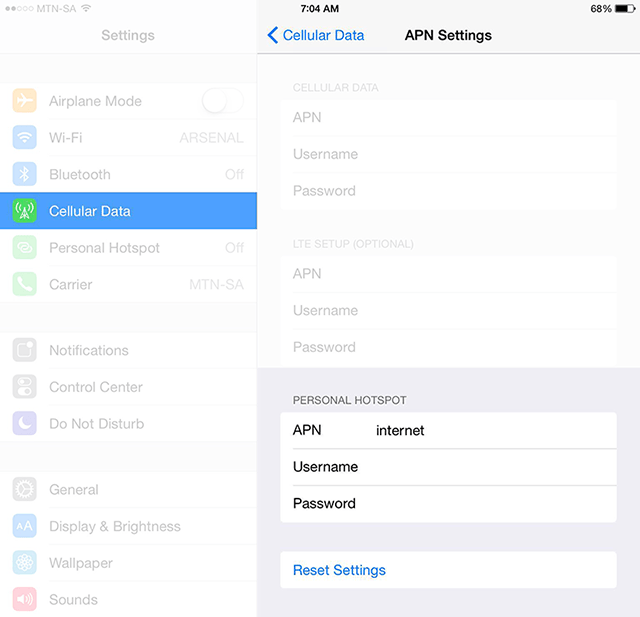
The Personal Hotspot should now be accessible within the Cellular Data section of Settings. You can then enable it as per normal in order to share your cellular data connection.
Thanks to MTN SA Service for (eventually) helping me out on Twitter.